Vector Types
We have seen vector type in the previous section. In this section, we will show other vector types.
bvector binary vector
The bvector type is a binary vector type in pgvecto.rs. It represents a binary vector, which is a vector where each component can take on two possible values, typically 0 and 1.
Here's an example of creating a table with a bvector column and inserting values:
CREATE TABLE items (
id bigserial PRIMARY KEY,
embedding bvector(3) NOT NULL
);
INSERT INTO items (embedding) VALUES ('[1,0,1]'), ('[0,1,0]');We support three operators to calculate the distance between two bvector values.
<->(bvector_l2_ops): squared Euclidean distance, defined as . The Hamming distance is equivalent to the squared Euclidean distance for binary vectors.<#>(bvector_dot_ops): negative dot product, defined as .<=>(bvector_cos_ops): cosine distance, defined as .<~>(bvector_jaccard_ops): Jaccard distance, defined as .
Index can be created on bvector type as well.
CREATE INDEX your_index_name ON items USING vectors (embedding bvector_l2_ops);
SELECT * FROM items ORDER BY embedding <-> '[1,0,1]' LIMIT 5;Data type cast
Cast between vector:
SELECT '[1, 0, 1]'::vector::bvector;
SELECT '[1, 0, 1]'::bvector::vector;From ARRAY or real[] to bvector:
SELECT ARRAY[1, 0, 1]::real[]::vector::bvector;From string constructor:
SELECT '[1, 0, 1]'::bvector;From binarize constructor:
SELECT binarize(ARRAY[-2, -1, 0, 1, 2]::real[]::vector);;
-- [0, 0, 0, 1, 1]Performance
The bvector type is optimized for storage and performance. It uses a bit-packed representation to store the binary vector. The distance calculation is also optimized for binary vectors.
Here are some performance benchmarks for the bvector type. We use the dbpedia-entities-openai3-text-embedding-3-large-3072-1M dataset for the benchmark. The VM is n2-standard-8 (8 vCPUs, 32 GB memory) on Google Cloud.
We upsert 1M binary vectors into the table and then run a KNN query for each embedding. It only takes about 600MB memory to index 1M binary vectors.
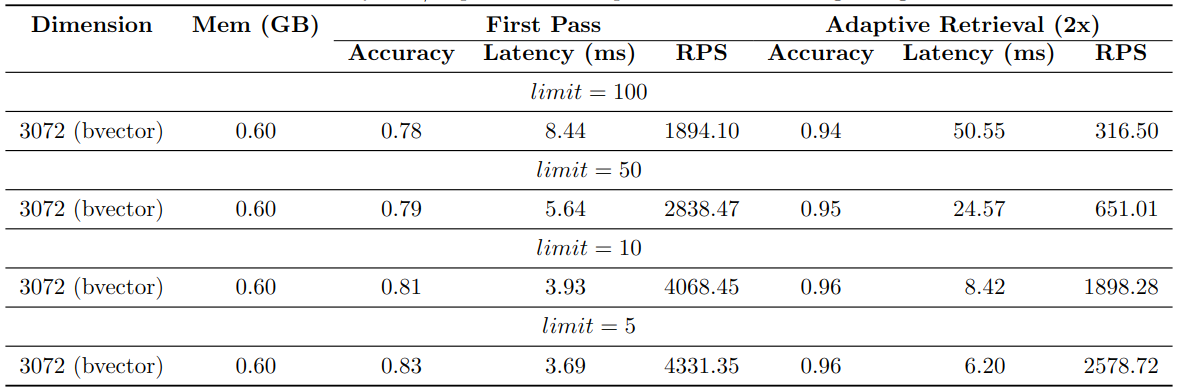
We can see that the bvector's accuracy is not as good as the vector type, but it exceeds 95% if we adopt adaptive retrieval.
svector sparse vector
Different from dense vectors, sparse vectors are very high-dimensional but contain few non-zero values. Though you can treat them as traditional dense vectors, they can be calculated and stored much more efficiently by some ways.
Typically, sparse vectors could generated from:
- Word-word occurrence matrices
- Term frequency-inverse document frequency (TF-IDF) vectors
- User-item interaction matrices
- Network adjacency matrices
pgvecto.rs supports sparse vectors, it's called svector.
TIP
svector is 32-bit float, 16-bit float sparse vector is not supported now.
Here's an example of creating a table with a svector column and inserting values:
CREATE TABLE items (
id bigserial PRIMARY KEY,
embedding svector(10) NOT NULL
);
INSERT INTO items (embedding) VALUES ('[0.1,0,0,0,0,0,0,0,0,0]'), ('[0,0,0,0,0,0,0,0,0,0.5]');We support three operators to calculate the distance between two svector values.
<->(svector_l2_ops): squared Euclidean distance, defined as .<#>(svector_dot_ops): negative dot product, defined as .<=>(svector_cos_ops): cosine distance, defined as .
Index can be created on svector type as well.
CREATE INDEX your_index_name ON items USING vectors (embedding svector_l2_ops);
SELECT * FROM items ORDER BY embedding <-> '[0.3,0,0,0,0,0,0,0,0,0]' LIMIT 1;Data type cast
Cast between vector:
SELECT '[0.3, 0, 0, 0, 0.5]'::vector::svector;
SELECT '[0.3, 0, 0, 0, 0.5]'::svector::vector;From ARRAY or real[] to svector:
SELECT ARRAY[random(), 0, 0, 0, 0.5]::real[]::vector::svector;From string constructor:
SELECT '[0.3, 0, 0, 0, 0.5]'::svector;From index and value constructor:
SELECT to_svector(5, '{0,4}', '{0.3,0.5}');
-- [0.3, 0, 0, 0, 0.5]vecf16 half-precision vector
Stored as half precision format number format, vecf16 take advantage of 16-bit float, which requires half the storage and bandwidth compared to vector. It is often faster than regular vector data type, but may lose some precision.
Here's an example of creating a table with a vecf16 column and inserting values:
CREATE TABLE items (
id bigserial PRIMARY KEY,
embedding vecf16(3) NOT NULL
);
INSERT INTO items (embedding) VALUES ('[0.1, 0.2, 0]'), ('[0, 0.1, 0.2]');We support three operators to calculate the distance between two vecf16 values.
<->(vecf16_l2_ops): squared Euclidean distance, defined as .<#>(vecf16_dot_ops): negative dot product, defined as .<=>(vecf16_cos_ops): cosine distance, defined as .
Index can be created on vecf16 type as well.
CREATE INDEX your_index_name ON items USING vectors (embedding vecf16_l2_ops);
SELECT * FROM items ORDER BY embedding <-> '[0.3,0.2,0.1]' LIMIT 1;Data type cast
Cast between vector:
SELECT '[0.3, 0.2, 0.1]'::vector::vecf16;
SELECT '[0.3, 0.2, 0.1]'::vecf16::vector;From ARRAY or real[] to vecf16:
SELECT ARRAY[random(), 0, 0.1]::real[]::vector::vecf16;From string constructor:
SELECT '[0.3, 0.2, 0.1]'::vecf16;